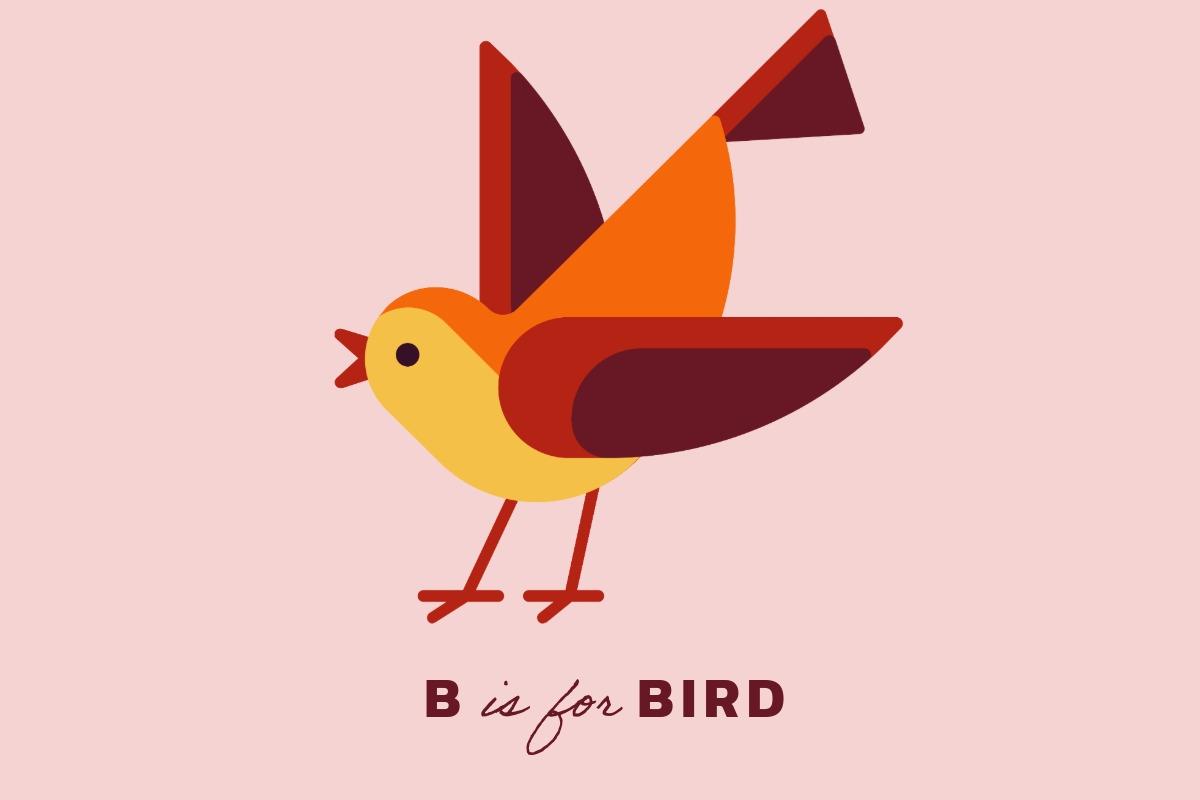X Video Upload Guide: How to Achieve the Best Quality and Performance
Let's be real, X moves fast.
One second you're scrolling through memes, and the next, you're sucked into a viral video. If you want your videos to stop thumbs in their tracks, you've got to make sure they look crisp, fit the platform perfectly, and grab attention instantly.
But here's the thing: not all videos are Twitter-friendly. Upload the wrong size, and your masterpiece might end up looking blurry, cropped, or awkwardly cut off.
In this guide, we're breaking down everything you need to know to make your Twitter videos pop—no tech jargon, just simple tips to help you get the best quality and engagement. Let's dive in!
Understanding The Video Format
Before you hit that upload button, let's talk about the basics. X has some pretty specific video requirements, and if you don't follow them, your video might end up looking weird—or worse, not upload at all.
Here's the sweet spot for videos:
Aspect Ratio: 16:9 (Widescreen)
Resolution: 1280x720 pixels (HD)
File Format: MP4 (recommended) or MOV
Max File Size: 512MB (for regular users)
Max Length: 2 minutes and 20 seconds
Frame Rate: 30 or 60 FPS
Why does this matter?
Well, X compresses videos to keep things running smoothly, and if your video isn't optimized, it could end up looking pixelated or cropped in all the wrong places. Using 16:9 and 1280x720 ensures your video looks sharp and professional—whether it's playing in someone's feed or full-screen.
And here's a bonus tip: If you're editing your video, always export it in H.264 codec (aka the standard for high-quality web video). This keeps the file size manageable while maintaining great visual quality.
Now that you know the tech specs, let's talk about why they actually matter.
Why Video Quality Matter on X
Alright, so you've got the right size and format down. But why does it even matter? Can't you just upload any video and call it a day? Not exactly.
X is all about quick consumption—users are scrolling at lightning speed, and if your video looks blurry or awkwardly cropped, they're not sticking around. Here's why quality is everything:
Autoplay = Instant First Impressions
Videos on X autoplay in the feed, meaning your video has to look good from the very first second—no play button required. A clear, high-resolution video instantly grabs attention, while a low-quality one gets ignored.
Algorithm Loves Good Content
X's algorithm prioritizes engaging content. If people watch your video, repost it, or interact with it, X is more likely to push it to more users. A pixelated, poorly formatted video? Probably not getting much love.
Mobile-First Experience
Most people use X on their phones, so your video needs to be optimized for smaller screens. The 16:9 ratio ensures that your video looks great no matter where it's viewed—whether in someone's timeline, fullscreen, or embedded in a post.
Compression is the Enemy
X compresses videos to save bandwidth, which can sometimes make them look lower quality than your original file. By uploading in HD (1280x720) with the correct format, you minimize the impact of compression and keep your video looking crisp.
Bottom line? A well-optimized video isn't just about looking good—it directly impacts engagement, visibility, and performance.
Best Practices for Captivating Videos on X
Now that we've covered the tech side, let's talk strategy. Because let's be honest—just having a high-quality video isn't enough. You need to hook viewers fast and keep them watching. Here's how:
1 Keep It Short & Snappy
Less is more on X. Videos under 15 seconds perform best, especially for ads. People scroll fast, so get to the point ASAP.
2 Optimize for Sound-Off Viewing
Most people watch X videos without sound (thanks, autoplay). Add text, subtitles, or on-screen graphics so your message still lands even if the audio is off. But if they do turn the sound on, make sure your audio is clear and engaging.
3 Grab Attention in the First 3 Seconds
Users on X decide within seconds whether to keep watching or scroll past. Start with eye-catching visuals, bold text, or an intriguing hook right away—no slow build-ups!
4 Make It Timely & Relevant Videos related to trending topics or current events are 32% more likely to be watched and have higher completion rates. Want more visibility? Tap into trending hashtags and conversations.
5 Strong Story Arc = More Views
Videos with an early story arc (where something interesting happens right away) are 58% more likely to be watched past the three-second mark. Jump into the action immediately—no long intros!
Creating a video for X isn't just about hitting upload—it's about grabbing attention, keeping viewers engaged, and making an impact in just a few seconds.
Stick to the right format (16:9, 1280x720), optimize for sound-off viewing, and hook your audience fast. Whether you're sharing a meme, a product demo, or a viral-worthy clip, the key is clarity, creativity, and relevance.
Now go out there and make videos that stop the scroll!